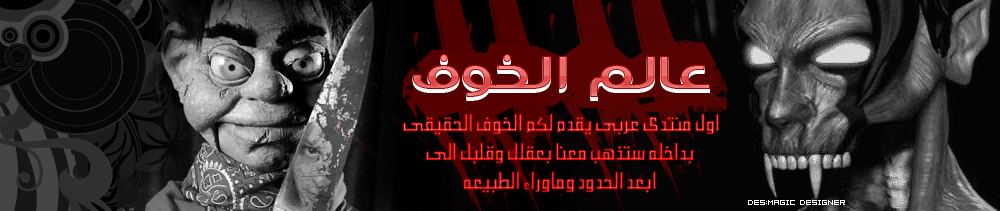gta_cena
 
عدد مساهماتك معنا : 20
تاريخ التسجيل : 01/12/2011
 |  موضوع: حصرى جدا : تحكم كامل فى اجهزة اولادك او موظفيك بهذا البرنامج الرائع موضوع: حصرى جدا : تحكم كامل فى اجهزة اولادك او موظفيك بهذا البرنامج الرائع  الخميس ديسمبر 01, 2011 11:41 pm الخميس ديسمبر 01, 2011 11:41 pm | |
| [ندعوك للتسجيل في المنتدى أو التعريف بنفسك لمعاينة هذه الصورة]Net Monitor for Employees Professional 4.3.8
[ندعوك للتسجيل في المنتدى أو التعريف بنفسك لمعاينة هذه الصورة]
Net Monitor for Employees Professional 4.3.8
10,9 Mb
Net Monitor for Employees Professional allows you to see screens of
computers connected to the network. This way you can observe what your
employees are doing! Additionally, you have the ability to take control
of a remote computer by controlling the mouse and keyboard. You can
record remote computers screens even when you are not monitoring them.
When your employees need instructions, you can show them your desktop.
To increase your efficiency the console now include several tolls that
can be executed on all or just selected remote computers. When you need
attention you can send a message to employees and/or lock the remote
computer. Communication uses encryption. Application works through
Internet, LAN, WLAN or VPN. Agent can be remotely installed.
Main Features:
- Displaying a live picture of a remote computer.
- You can take control of a remote computer by controlling its mouse and keyboard.
- More remote screens can be displayed in a table.
- Computers can be organized in computer groups (e.g. classrooms)
- A remote screen can be zoomed to an actual size.
- The name of the connected user is displayed.
- Record remote computers screens to AVI files.
- Show your desktop to students
- Power off, restart, hibernate, suspend remote computers
- Log off desktop users
- Lock workstation
- Control screensaver
- Block internet
- Multi-monitor support
- Control over running processes
- You can lock selected remote computers
- You can display a message on selected remote computers.
- When lower bandwidth is required, the ******* interval can be enlarged.
- Automatic connection to a remote computer is optional.
- Settings for the agent are encrypted and password protected.
- Connection to a remote computer is password protected.
- Access to monitoring the console is password protected. If more users
use the same computer, different profiles and access passwords can be
set.
- More monitoring consoles can be connected to the same remote computer
- you can monitor your students from different locations.
- Application can optionally use encrypted communication.
- Agent can be remotely installed.
- Fast users switching is supported.
What are the major benefits of using Net Monitor for Employees Professional?
- Installation and use of the application is very easy since all of the functions can be accessed with a few mouse clicks.
- You have complete control over what remote users are doing.
- This application provides you with a live picture of the remote
computer screens. The live screen (due to some optimizations) does not
use a high bandwidth, - but even when the lower network bandwidth is
required the ******* interval can be enlarged using one mouse click.
- You can make the presentation by showing your live screen to students
- Application allows you to take over the remote computer by controlling its mouse and keyboard.
- The remote computers? screens are represented in the table with a customizable number of rows as thumbnails.
- Using this application, you can always see which user is actually logged on to the remote computer.
- Schedule remote computers desktop recording to AVI files
- Execute several actions on all remote computers with on click
- Block internet access
What is new in this release?
- Block Internet access.
- Record remote computers screens to AVI files.
- Stop applications on remote computers.
OS: Windows 98/2000/XP/2003/2008/Windows Vista/Windows Vista x64/Windows 7/ Windows 7 x64
Homepage:
[ندعوك للتسجيل في المنتدى أو التعريف بنفسك لمعاينة هذا الرابط]
[ندعوك للتسجيل في المنتدى أو التعريف بنفسك لمعاينة هذه الصورة] يسمح لك بمشاهدة شاشات الحواسيب المتصلة بالشبكة.
بهذه الطريقة يمكنك مراقبة موظفيك ماذا يفعلون! بالإضافة إلى ذلك ،
لديك القدرة على السيطرة على جهاز كمبيوتر بعيد عن طريق التحكم في الماوس ولوحة المفاتيح.
يمكنك تسجيل على شاشات أجهزة الكمبيوتر البعيدة .
يمكنك أن تبين لهم التعليمات على سطح المكتب عند موظفيك ،
. لزيادة كفاءة وحدة التحكم الخاصة بك الآن تشمل العديد من الرسوم التي
يمكن تنفيذها على كافة أو مجرد تحديد أجهزة الكمبيوتر البعيدة.
عندما تحتاج إلى عناية يمكنك إرسال رسالة إلى الموظفين و / أو قفل الكمبيوتر البعيد.
يستخدم التشفير الاتصالات.
يعمل التطبيق من خلال شبكة الإنترنت والشبكات المحلية والشبكات المحلية اللاسلكية أو الشبكات الخاصة الافتراضية.
[ندعوك للتسجيل في المنتدى أو التعريف بنفسك لمعاينة هذه الصورة]نبدا اخوانى على بركة الله
فى شرح تثبيت وتسجيل البرنامج
تابع اخى الصور
[ندعوك للتسجيل في المنتدى أو التعريف بنفسك لمعاينة هذه الصورة]للتعامل مع الكيجن (مولد السيريال)
[ندعوك للتسجيل في المنتدى أو التعريف بنفسك لمعاينة هذه الصورة]Professional 4.3.8
[ندعوك للتسجيل في المنتدى أو التعريف بنفسك لمعاينة هذه الصورة]
[ندعوك للتسجيل في المنتدى أو التعريف بنفسك لمعاينة هذا الرابط][ندعوك للتسجيل في المنتدى أو التعريف بنفسك لمعاينة هذه الصورة] | |
|